..UPGRADE YOUR BLOG PEOPLE!..
I just upgrade my blog..If you see I have my own signature at the end of every blog post..you want one??? I learn how to do it from this blogsite http://www.kevinandamanda.com .. thank you..Arigatou!!
this is my signature..
1. Go to your Blogger Dashboard and click on Layout then Edit HTML.
2. Check the Expand Widget Templates box.
source: http://www.kevinandamanda.com
3. Click CTRL-F and copy and paste the line below in the search box to search for it in your code.
It may say :
It may say :

5. Preview it and Save it! You’re done!




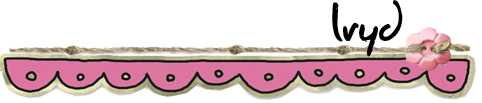
3 comments:
wow wiii kellas la thanks for sharing... i likee...
alaa..hanis dah tukar lama dah..hihihi..iryd baru je nak tukar..nanti ade benda baru kiter add kat post..:)
sory baru sempat reply balik..hanis tak de auto mcm iryd, hanis add manually tiap kali post, teringin nk wat cm iryd gak tapi tak reti..hari ni baru nk baca balik post n blaja, best gak boleh letak auto trus...entah berjaya ntah tidak ni huhu....
Post a Comment